Hi,
I converted the data captured through the DAC1000 using the MATLAB script given by TI document swra581b. It is said to use any row of the matrix for further processing. I wanted to convert the row into a slow-time and fast-time matrix, as shown in the below image. I have a few questions:
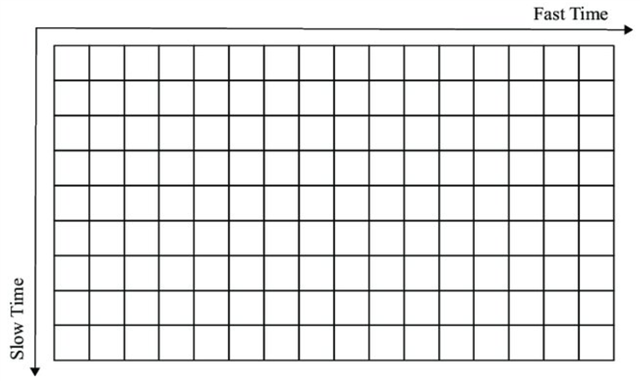
- I came up with two ways to make a slow-time and fast-time matrix.?
- Consider an ADC sample of a single chirp as the first row and an ADC sample of a second chirp as the second row, and so on. This way row would become a fast time, and the column would slow time.
- Take a frame(ADC Samples multiplied by the Number of Chirps) as a first row and a similar second frame as a second row, and so on.
- I note that the matrix column values transformed by the TI MATLAB code are wrapped in double brackets(see the below image). In general, matrix columns do not include a bracket around the value. Should I take the double bracket out before applying range or doppler FFT on the row?
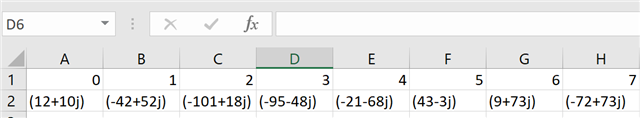
Regards
Arjun

