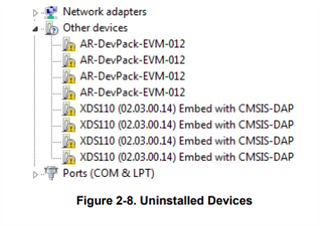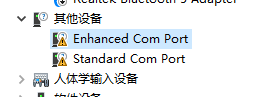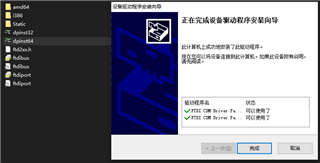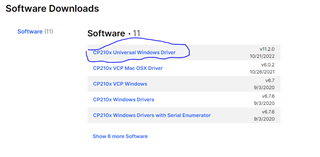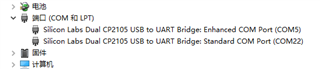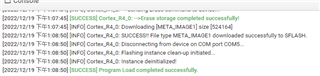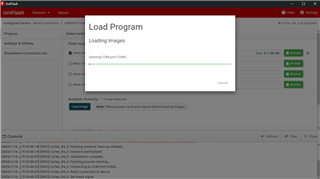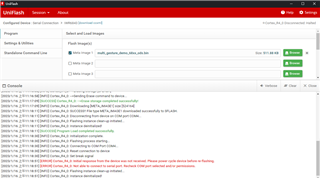Other Parts Discussed in Thread: UNIFLASH, , MMWAVEICBOOST, IWR6843
We try to use the uniflash to flash demo in the IWR6843ISK + MMwaveIcboost + DCA1000.
The configuration as the picture below.

Our power supply cable is 5V3A .
The com port can be computer detected, but the uniflash show a notice "Not able to connect to serial port. Recheck the COM port selected."
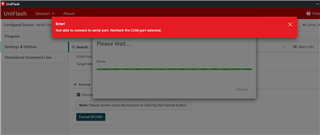
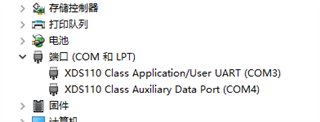
How to solve this problem?
I saw the same problem on the Chinese forum and finally replied that the board was broken.
But I just got this board for a month.