Hi team,
Here's an issue from the customer may need your help:
The customer uses AWR2243BOOST+DCA1000 to capture radar data and measure an angle reflector in an open field.
Using their own script to read the bin file and the range-dopper situation is as expected after rangefft and dopper FFT. However, when extracting the phase of data at the corner reflector location (as shown in the figure below), RX2 has a fixed offset compared to RX0 RX1 RX3 phase, which is not as expected for periodic phase change. Although anglefft of the current signal can give an approximate correct angle position, the customer is concerned that this offset may affect the accuracy of the final angle.
The following vertical coordinates are phase and horizontal are 0-12 (after using MIMO-TDM, respectively): [ TX0-RX0 , TX0-RX1 , TX0-RX2 , TX0-RX3 , TX1-RX0 , TX1-RX1 , TX1-RX2 , TX1-RX3 , TX2-RX0 , TX2-RX1 , TX2-RX2 , TX2-RX3 ]
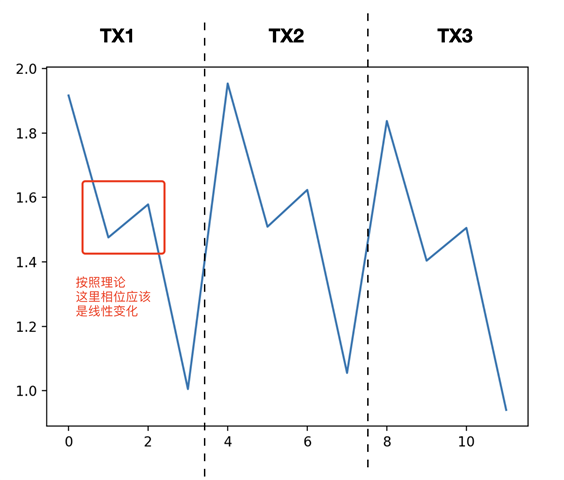
A similar behavior occurs when testing other groups:
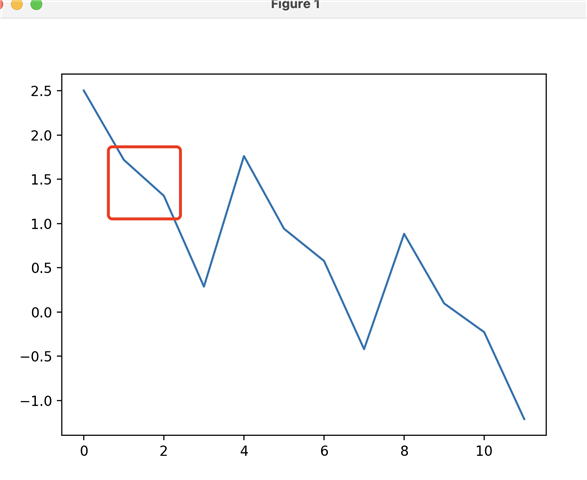
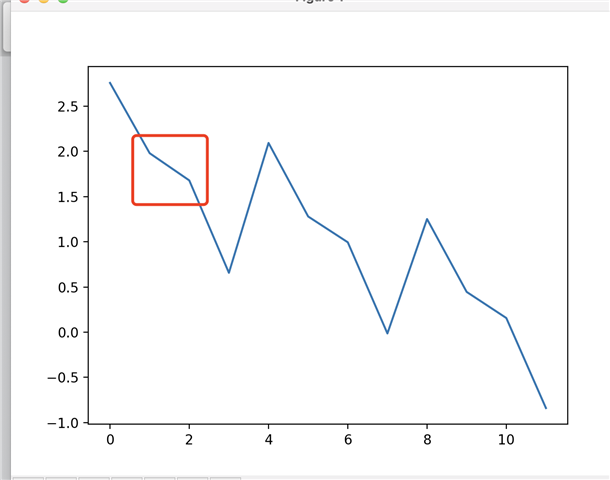
And the customer found here's something called RX calibration, while don't know how to do this on mmWave studio. Could you please help look into this case? Thanks.
Best Regards,
Cherry

