Other Parts Discussed in Thread: DCA1000EVM, AWR6843, AWR6843ISK, , UNIFLASH, IWR6843ISK
Hi
I want to check the noise coming into the RX channel using mmwave studio.
So I connected IWR6843LEVB and DCA1000EVM and checked using mmWave Studio, and it came out as below.
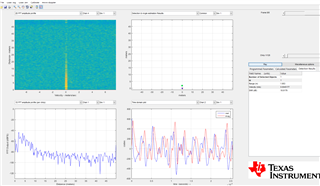
Data sensing does not work in real time. And what data do you use to check the noise coming into the RX channel?



