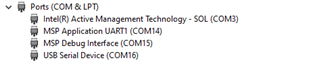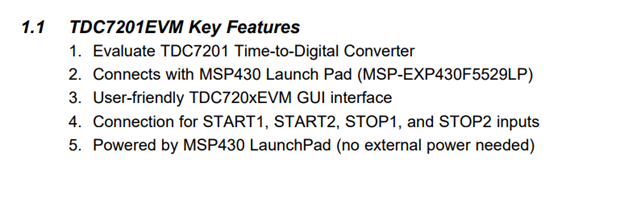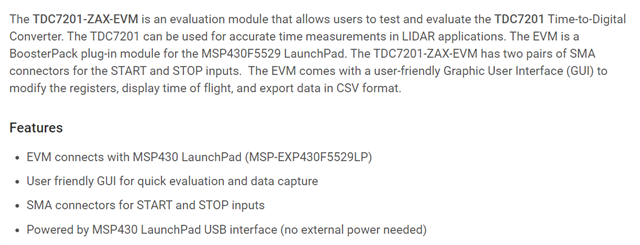Other Parts Discussed in Thread: TDC7201, , MSP430F5529, MSP-EXP430F5529LP
Per instructions on quick start guide I've flashed the MSP430 with TDC720x firmware. Had to complete this in Linux BASH because firmware update tool wouldn't find the MSP even though it was visible in device manager?? So after successful firmware load via Linux BASH I'm unable to find the TDC7201 in device manager on either windows or linux machine. What am I doing wrong?