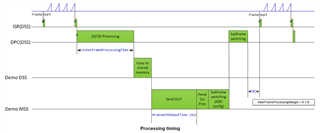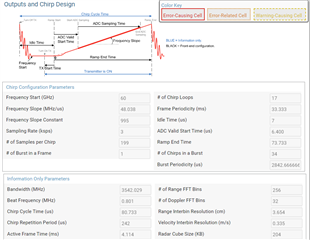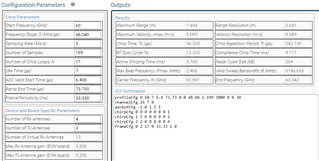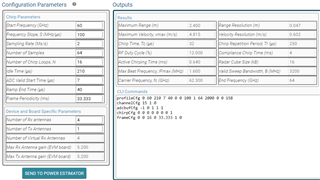Other Parts Discussed in Thread: AWR6843AOP
Hello amazing TI community,
Enjoying my project and asking questions here. For that, I need to estimate the execution time needed by the radar to capture a data, process it and give an output.
I have worked with many microcontrollers where counters were set up for this purpose (to estimate timings), however in the AWR6843AOP datasheet I cannot find any mention of a counter or time register (beside the clock).
Could anyone please enlighten me on a way to do that ? I only need a WCET of the basic radar function which is produce an output on the EVM board.
Many thanks to you all
Lilia.