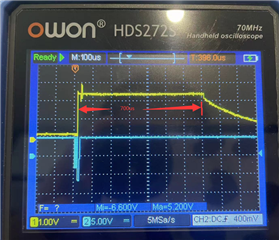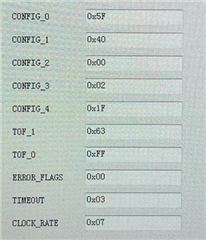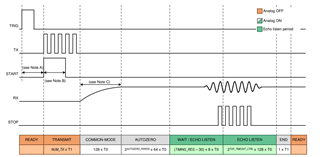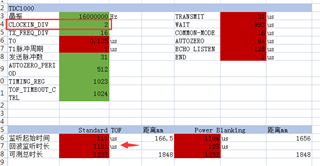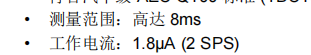Other Parts Discussed in Thread: TDC7200
Hi,
My clock is 16Mhz,Using mode 0,The frequency of the transducer is 1Mhz,Standard TOF Measurement。
I want to measure the flow rate through TDC1000. The distance between the two transceivers is 1.73 meters, and the flight time of 1.73 meters is around 1200us. However, I now configure the monitoring window through registers, and the maximum length is only around 700us no matter how it is configured. Through observation, I found that the register configuration of T0 remains basically unchanged regardless of configuration 1 or 2.
The following is a waveform diagram of my TDC1000 register configuration and the detection window for the farthest 700us.
According to the logic, the configuration of this register can measure a time of around 1200us?