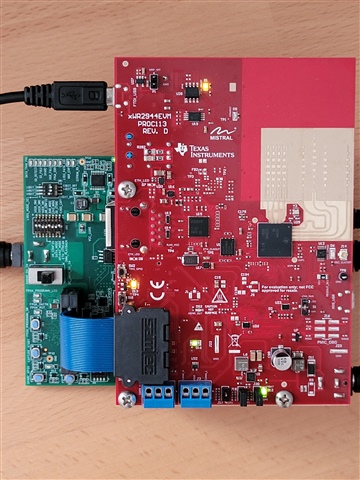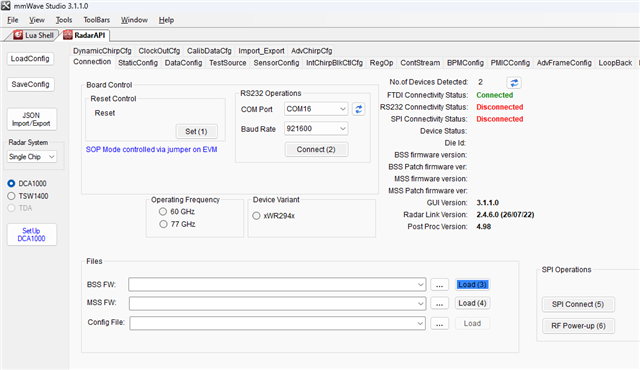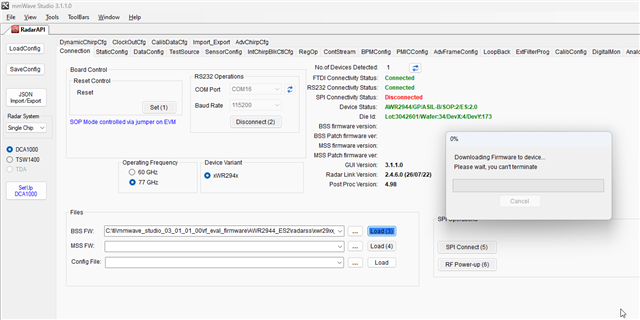Other Parts Discussed in Thread: AWR2944, , DCA1000EVM, IWR6843ISK
Hi,
I followed the instructions of the AWR2944 user guide to setup AWR2944EVM + DCA1000 in mmwave studio 3.1.1.0
However, I see 8 Com ports but none of them connects successfully.
The last mmwavestudio starts I even sometimes see "No. of Devices Detected: 2". I guess it detects the DCA1000 as extra device!?
I tried different machine with same result.
What am I missing? Do I have to flash the board?
Do I have to follow a certain power up / reset procedure?
thanks
Stefan
[10:14:47] [RadarAPI]: Opening Gpio Control Port()
[10:14:47] [RadarAPI]: Status: Passed
[10:14:48] [RadarAPI]: Opening Board Control Port()
[10:14:48] [RadarAPI]: Status: Passed
[10:14:49] [RadarAPI]: ar1.FullReset()
[10:14:49] [RadarAPI]: Status: Passed
[10:14:50] [RadarAPI]: Closing Board Control Port()
[10:14:50] [RadarAPI]: Status: Passed
[10:14:50] [RadarAPI]: Closing Gpio Control Port()
[10:14:50] [RadarAPI]: Status: Passed
[10:14:50] [RadarAPI]: ar1.SOPControl(2)
[10:14:50] [RadarAPI]: Status: Passed
[10:14:52] [RadarAPI]: ar1.Connect(16,921600,1000)
[10:14:55] [RadarAPI]: Error: Connection failed: Calling_ConnectTarget returned 3
[10:14:55] [RadarAPI]: ar1.Calling_IsConnected()
[10:14:55] [RadarAPI]: ar1.SaveSettings('C:\Users\Stefan\AppData\Roaming\RSTD\ar1gui.ini')