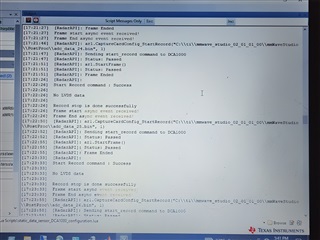Other Parts Discussed in Thread: IWR6843AOPEVM
Hello
I am using IWR6843AOPEVM with DCA1000 to capture raw data. My setup is for SAR imaging and it takes around 65-70 minutes to finish 300-350 steps to capture and produce bin files. I make sure that the DCA1000 gets sufficient time (5-7 seconds) to capture and save the bin files at each step. However, there are a lot of occasions I got empty bin files. What seems to be the issue?
Thank you.
Yahea