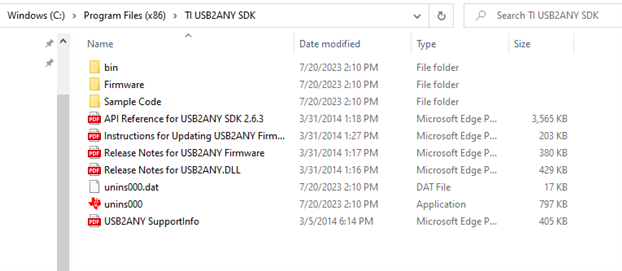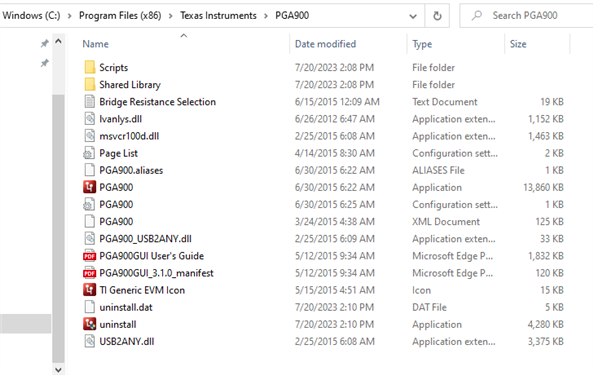Other Parts Discussed in Thread: USB2ANY
The pga900GUI always displays the initialization interface when opened, and the initialization interface is still displayed when opened with compatibility, Windows11 system, labview runtime 12 64-bit and 32-bit installatio