Other Parts Discussed in Thread: DCA1000EVM
Hello,
I purchased a brand new AWR2944EVM to use with my DCA1000EVM for raw data collection in mmWave Studio 03.01.01.00. I immediately encountered a UART port-RS232 connection problem. After closely following the AWR2944EVM user guide and DCA1000EVM quick start and user guides, as well as the TI DCA1000 setup video, I have consistently encountered the same error when trying to connect the UART port to RS232. "Connection failed: calling_connectTarget returned 3."
The error is shown in the image below. It was produced after I connected the board to my computer, clicked the Set button, selected the corresponding COM port, and clicked Connect.
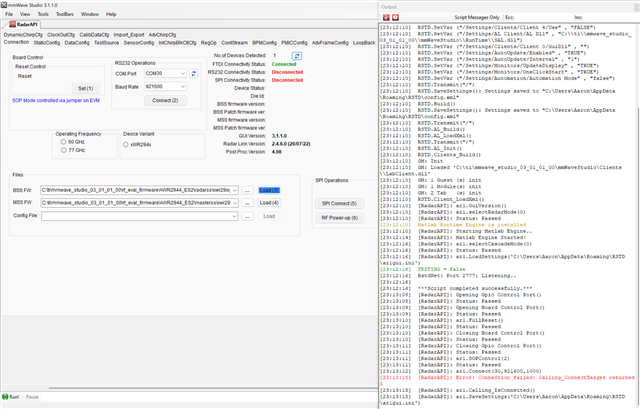
I have not been able to solve this error even after looking through many E2E forum posts on the same topic. Below is my configuration:
- Windows 11 Home
- Confirmed that correct COM port was selected by using Device Manager. Drivers are up to date.
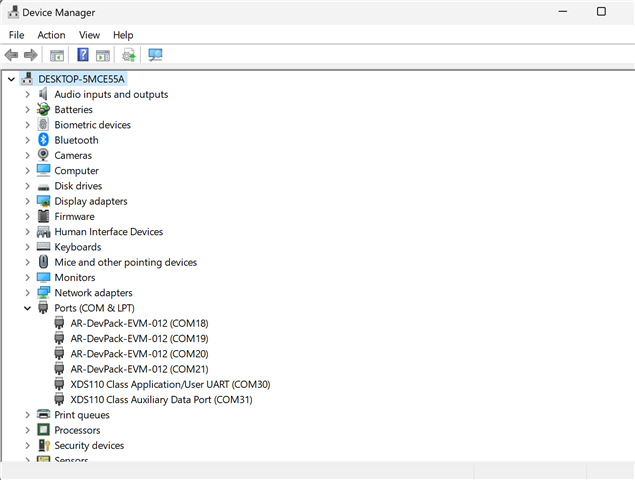
- Static IP Address configuration
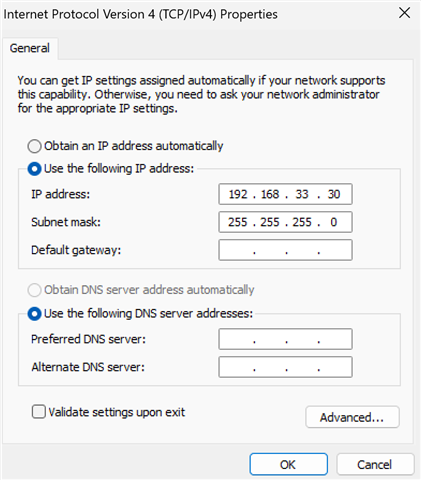
- Hardware setup: using provided SAMTEC ribbon cable, ethernet cable attached to DCA1000, USB cables on AWR2944EVM J8 and J10. Jumpers on SOP 0 and SOP 1. 12V, 5A power supply on AWR2944EVM. 5V, 2.5A on DCA1000EVM.
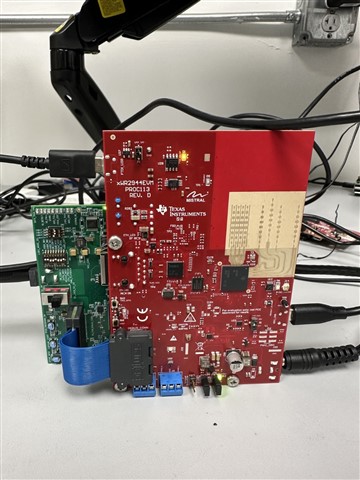
Below is as a list of solutions I have tried. They have all failed to correct the issue.
- Currently using Windows 11 Home. Tried switching to a laptop with Windows 10 Pro, which has successfully interacted with another board (AWR2243EVM + DCA1000EVM) on a different version of mmWave Studio (03.00.00.14).
- Confirmed that MATLAB runtime engine 8.5.1 is installed and working.
- Confirmed that static IP address was correct (see above).
- Power cycled multiple times.
- Connected USB after connecting power.
- Disabled Windows Defender firewall and WiFi.
- Removing USB hub and connecting USB cables directly to computer USB ports.
- Pressing NRST Switch (SW1) on boot up.
- Change baud rate from 921600 to 115200.
- Confirmed SOP mode 2 by placing jumpers on SOP0 and SOP1.
- Removed a USB cable from J10 on AWR2944EVM and attached to J1 or J4 on DCA1000EVM. Displayed as two devices.
- Confirmed correct power supply for both boards.
- Tried different USB and ethernet cables.
- Used multiport router (network switch).
Are there any other solutions you can suggest? Or do you think the problem is a faulty AWR2944EVM?
Also, on a side note, is it possible to interface with the DCA1000EVM or AWR2944EVM through ssh?
Thank you so much!
-Aaron

