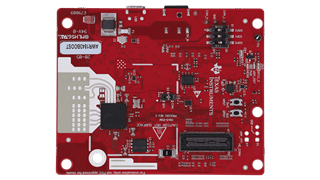Hello E2E forum,
I was running MRR-USRR lab from automotive toolbox 3.5 using TI AWR 1843.There was a issues I observed with USRR :-
The coordinates formed by the USRR for a given object had a phase shift of -20 degrees.
We made a person walk a straight path in front of the radar but in the GUI we see the person walking at a tilt of -20 degree w.r.t the Y-axis as shown.
The red line marks the direction of the cluster movement.
This behavior was not observed when we run MRR on the GUI as shown below:-
How to resolve this issue for USRR?