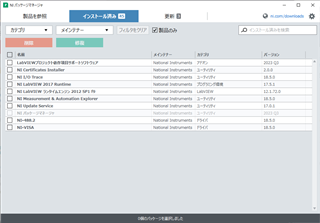Other Parts Discussed in Thread: PGA305, USB2ANY
Dear, support team.
When I connect USB2ANY to the PC and start the software (PGA305 EVM),
the following error message appears.
Error -2 occurred at USB2ANY.lvlib: Error Converter( ErrorCode or Status).vi
Possible reason: Receive buffer is empty

Please tell me what to do.
Best Regards,
Masahiro Morita