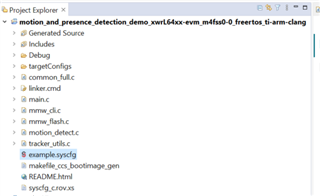Other Parts Discussed in Thread: SYSCONFIG
Dear exparts,
When attempting to add support for a custom flash device, the process of loading the flash configuration from a JSON file is not completing.
I clicked on "LOAD FROM JSON" in SysConfig, and after selecting the JSON file for the custom flash device, it continues to load as shown in the image below and does not complete.

Do you have any suggestions on how to resolve this issue?
By the way, I am using SDK version 5.3, and I have attached the JSON file that I am trying to use.
{
"flashSize": 2097152,
"flashPageSize": 256,
"flashManfId": "0xEF",
"flashDeviceId": "0x4015",
"flashBlockSize": 65536,
"flashSectorSize": 4096,
"cmdBlockErase3B": "0xD8",
"cmdBlockErase4B": "0xD8",
"cmdSectorErase3B": "0x20",
"cmdSectorErase4B": "0x20",
"protos": {
"p111": {
"isDtr": false,
"cmdRd": "0x03",
"cmdWr": "0x02",
"modeClksCmd": 0,
"modeClksRd": 0,
"dummyClksCmd": 0,
"dummyClksRd": 0,
"enableType": "0",
"enableSeq": "0x00",
"dummyCfg": null,
"protoCfg": null,
"strDtrCfg": null
},
"p112": {
"isDtr": false,
"cmdRd": "0x3B",
"cmdWr": "0x02",
"modeClksCmd": 0,
"modeClksRd": 0,
"dummyClksCmd": 0,
"dummyClksRd": 8,
"enableType": "0",
"enableSeq": "0x00",
"dummyCfg": null,
"protoCfg": null,
"strDtrCfg": null
},
"p114": {
"isDtr": false,
"cmdRd": "0x6B",
"cmdWr": "0x02",
"modeClksCmd": 0,
"modeClksRd": 0,
"dummyClksCmd": 0,
"dummyClksRd": 8,
"enableType": "4",
"enableSeq": "0x00",
"dummyCfg": null,
"protoCfg": null,
"strDtrCfg": null
},
"p118": null,
"p444s": null,
"p444d": null,
"p888s": null,
"p888d": null,
"pCustom": null
},
"addrByteSupport": "0",
"fourByteAddrEnSeq": "0x80",
"resetType": "0x30",
"cmdWren": "0x06",
"cmdRdsr": "0x05",
"srWip": 0,
"srWel": 1,
"cmdChipErase": "0xC7",
"flashDeviceBusyTimeout": 5120000,
"flashPageProgTimeout": 704
}