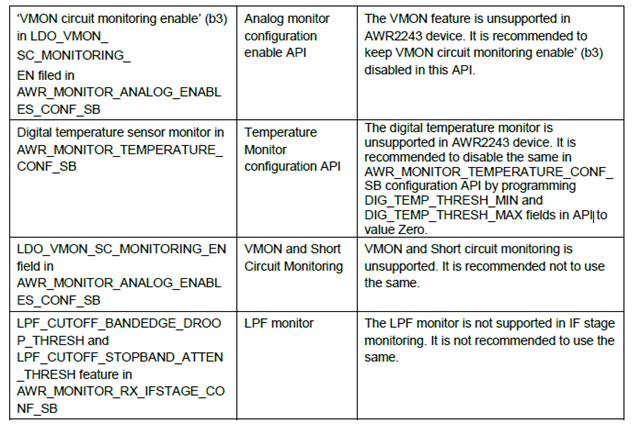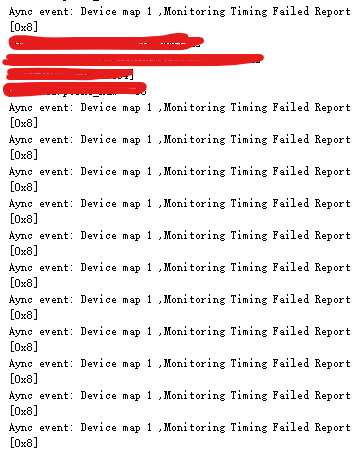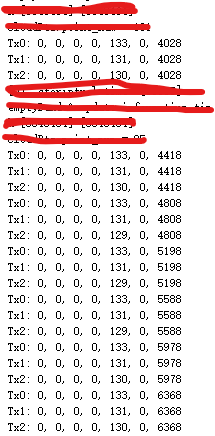The relevant parameter settings are as follows:
(1) Enable temperature monitoring through rlRfAnaMonConfig;
(2) Setting API trigger monitoring through the rlRfSetCalMonTimeUnitConfig :
rlCalMonTimeUntArgs.calibMonTimeUnit = 3;
rlCalMonTimeUntArgs.devId = 0;
rlCalMonTimeUntArgs.numOfCascadeDev = 1;
rlCalMonTimeUntArgs.monitoringMode = 1;
rlCalMonTimeUntArgs.reserved = CAL_MON_reserved;
(3) Trigger monitoring through rlMonTypeTrigConfig
rlMonTypeTrigCfgs.monTrigTypeEn = 7;
Type 0, 1, and 2 are all triggered.
The result is that during the program's operation, only one asynchronous event of temperature reporting was received, and it was not triggered again. After about 5 seconds, the RF operation became abnormal and chirp was no longer automatically sent (we configured it to automatically send chirp).
If we change rlCalMonTimeUntArgs.monitoringMode to 0, the temperature will be reported through asynchronous events all time , but after 5 seconds, the RF will work abnormally and no longer send chirps.
The current situation is that as long as the monitor is turned on, our RF no longer works properly. What is the reason for this?
Looking forward to an answer,Thanks!