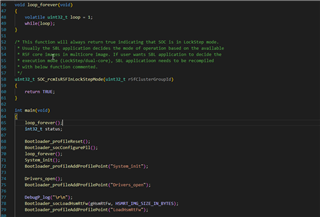Other Parts Discussed in Thread: AWR2944
I used CCS 12.5.0.00007 to debug the sbl_qspi_awr2944 code, but the load program did not stop at the breakpoint of the sbl code, go directly to the application program and output hello world on the console. The running process does not seem to enter the sbl, but directly into the application. May I ask what causes it?