Other Parts Discussed in Thread: IWR1843, IWR1843BOOST,
While working on the mmwave studio, the device is reconnecting and disconnecting again and again and the issue persists with different USB ports.
This thread has been locked.
If you have a related question, please click the "Ask a related question" button in the top right corner. The newly created question will be automatically linked to this question.
While working on the mmwave studio, the device is reconnecting and disconnecting again and again and the issue persists with different USB ports.
Hello,
I am going to need more details than this. What does the mmWaveStudio log show when it disconnects? Does it all connect and start properly and then it randomly cuts out? After how much time?
Best Regards,
Pedrhom
Fixed that issue, the error was in loose USB cable. Now DCA ports are visible in the device manager, however, mmwave port is not being shown at all. They were earlier visible but were disappearing and appearing again in 2-3 seconds, not allowing us to connect the mmwave radar. however, now they are not being shown at all, only the 4 DCA ports are being shown as follows:

Hello,
Which sensor are you using? When they show up would they show up as either XDS110 or Silicon Labs COM ports? Could you take a picture of your physical setup?
Best Regards,
Pedrhom
We are using IWR1843 Evaluation Module (Part No - IWR1843BOOST) and DCA module part number (Part No- DCA1000EVM). We attached the photos of the
physical setup. Please check 
 it . Still, it shows only 4 DCA port .
it . Still, it shows only 4 DCA port .
Hello,
Detach the DCA1000 for now for debugging. You should be able to see the two XDS110 drivers that represent the 1843 without it. Were you ever able to see the XDS drivers?
They would look like this
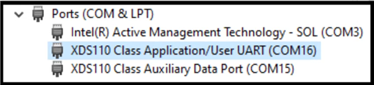
If not, try installing the TI Cloud Agent from dev.ti.com which comes with those drivers.
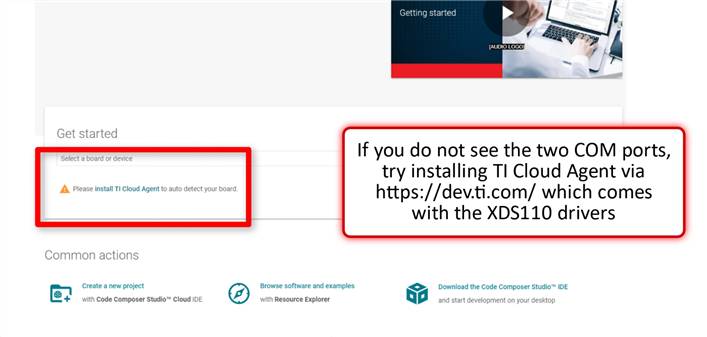
Best Regards,
Pedrhom
Hii,
I installed TI Cloud Agent from dev.ti.com. But still the dr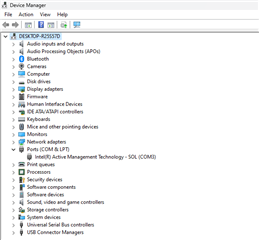 ivers are not showing
ivers are not showing
Hello,
Were you ever able to see the two COM ports that represent the radar sensor EVM? And you have tried a USB cable that you know is good?
Best Regards,
Pedrhom
We only observe four DCA ports available. Additionally, we attempted to replace USB cables with three different ones, yet there was no response. Interestingly, when we used one of those cables for DCA, it functioned properly. Please suggest to me the way of checking whether the XDS110 driver is present in my PC or not.
Hello,
To fully confirm that you have installed the XDS drivers, after TICloudAgent installation, there should be a folder in your User's directory. Within that folder is a drivers folder with an executable that will install the XDS110 drivers and a few others if not already installed.
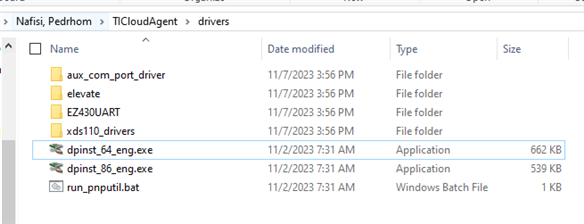
Best Regards,
Pedrhom
Hii,
Thanks for the help. I tried to install the XDS driver after installing the TICloudAgent but got the error. I will attach the screenshot of the error as follows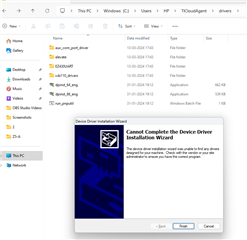
Hello,
The only other thing I can say to try is a different computer. If it does not work there either then the board is faulty.
Best Regards,
Pedrhom