Other Parts Discussed in Thread: IWRL6432, IWR6843
Hello,
We are using IWR6843AOPEVM for our Application I want to collect Their raw data how can we collect using their UART Port.
This thread has been locked.
If you have a related question, please click the "Ask a related question" button in the top right corner. The newly created question will be automatically linked to this question.
Hello,
We are using IWR6843AOPEVM for our Application I want to collect Their raw data how can we collect using their UART Port.
Hello,
By raw data do you mean unfiltered, unprocessed, dumped ADC data that comes in the form of the image shown below?
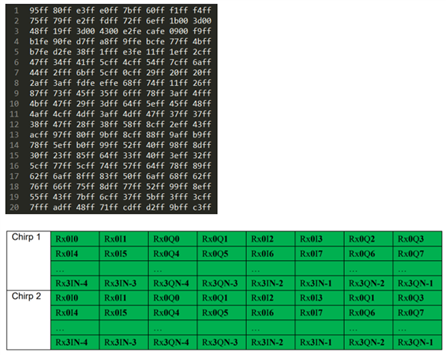
Or do you mean data formats such as the point cloud, range profile, heatmaps, and more that comes over UART? As seen in the link below
Best Regards,
Pedrhom
Thanks you for your guidance i have downloaded the mmwave_industrial_toolbox_4_10_1 does there GUI and source code work with All mmwave radar sensor? Specially with IWRL6432 ?
Hello,
The mmwave_industrial_toolbox is an older legacy version when automotive and industrial radar was split. Now all radar related documentation and code is located within the same area: the Radar Toolbox. Download it using the three dot button that appears when hovering your mouse on it once the page fully loads.
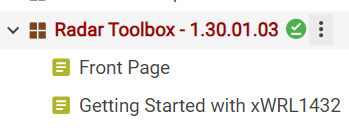
The Industrial/Applications Visualizer is the one you should look at
Best Regards,
Pedrhom
Hello
now i am sending configuration to Radar board (IWR6842AOPEVM) then I have connected data port of Radar Board to UART on another UART terminal at 115200 baud rates now I have received their raw data it looks like this (given below) how I can bifurcate that.
Now I am using "3D_people_count_68xx_demo.bin" and send configuration to sensor is "AOP_6m_default.cfg"
regards,
Lokesh
Hello Lokesh,
There's a few ways you can go about it. The data port by default is streamed at 921600 for IWR6843, and if you want to read straight from the COM port then we recommend using TeraTerm. Initially, the data stream will appear as a long series of characters (like your text document). To view a more coherent data stream, enable debug mode within the TERATERM.ini configuration file and change the output to hex mode. Once debug mode is configured properly, pressing Shift+Esc will enable debug mode and adjust the output to a readable format. Refer to the Tera Term setup webpage for more information.
Best Regards,
Pedrhom
Hello
Actually We want to understand what this sending in hex form like bifurcation of this values what this is sending not how we can read in ASCII and other format
Hi,
Pedrhom is currently out of office. He will respond as soon as he returns. Thank you for your patience.
Best Regards,
Josh
I have one more question to you. I want Track ID, coordinates (x,y,z), presence or position, velocity and acceleration of object in text format on UART so what config file i need to send to sensor?
can you guide about this?
Hello,
Our 3D People Tracking demo outputs this data for tracked targets. Please refer to this User Guide. You will need to load the demo binary to the flash memory on the device and send the configuration file indicated by the user guide.
Best Regards,
Josh
Yes I have load the demo binary Now i need to send configuration file So what I need to send in configuration file in which I got Track ID, coordinates (x,y,z), presence or position, velocity and acceleration of object in text format on UART.
Hello,
Sorry but it is not clear, do you have a follow up question?
Best Regards,
Pedrhom
You have provided config file for demo applications to perform parameter on GUI.
Now i want to create my own config file for read parameter like Track ID, coordinates (x,y,z), presence or position, velocity and acceleration of object.
does this possible to make own config?
Hello,
The 3D People Tracking demo sends out those parameters already, and they are configured based on the .cfg file you send the sensor. This .cfg file is what configures and tunes the performance and behavior of the sensor and related processing algorithms. If you want an example on how to read and visualize these parameters, the Applications Visualizer in the Radar Toolbox is a complete package with included source code that does exactly that.
Best Regards,
Pedrhom
Hello
I have captured raw data of radar on 921600 baud rates in hex form and I have done parser of this data. Now I want to Understand how we can read this data because if we directly convert this data according to ASCII table then we are not able to understand data I think it might be possible that something is happening, or some formulas are applied to read this data in human readable foam. Can you guide how we can read this?
I have attached parser of raw data with this message I done parser using "understanding_oob_uart_data.html" and "Understanding UART Data Output Format" that available on TI Resource Explorer.
Hello,
The program we recommend to pull data straight from the COM port is TeraTerm. To see the data stream as the actual data and not a long series of hex characters, you will need to enable debug mode within TeraTerm's .ini file.
You can go to the "2. Observe the Sensor’s Data Stream" section of this fundamentals lab for details.
Best Regards,
Pedrhom