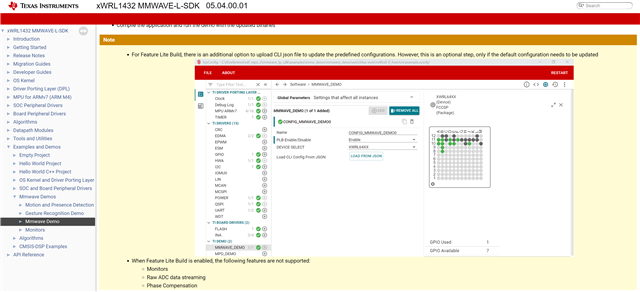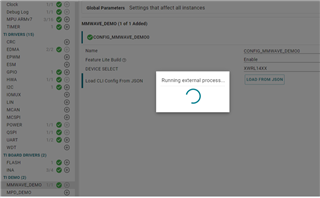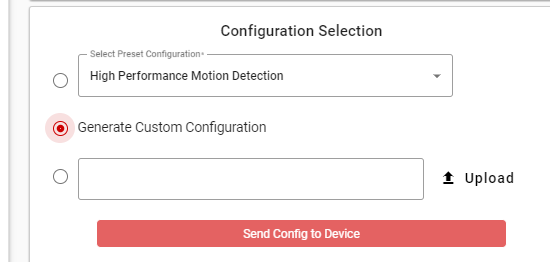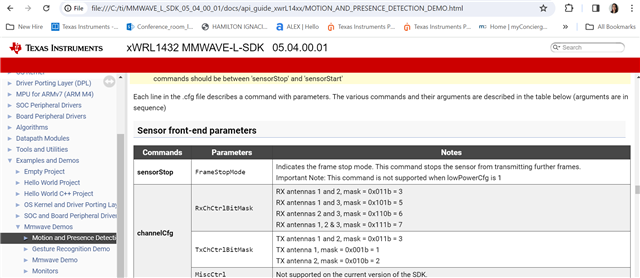Other Parts Discussed in Thread: SYSCONFIG
hello,
I am trying to flash basic example binary to AWRL1432BOOST eval board and then check it working.
I could find example binary from sdk folder in "\MMWAVE_L_SDK_05_04_00_01\examples\mmw_demo\motion_and_presence_detection\prebuilt_binaries\xwrL14xx"
I updated binary in that folder using "Visualizer" tool and then I could check motion operations through visualizer "plots" window after uploading config at the "configuration dashboard" window. It worked well.
But when I turn it off or pressed reset button, I could not visual data though "plots" window until uploading config again using com port.
Q1. If I flashed binary using "visualizer" as above, is this eval board can run flashed binary automatically every power-up or every reset?
Q2. Is it possible for basic example to run automatically and show plots through visualizer without uploading config again?