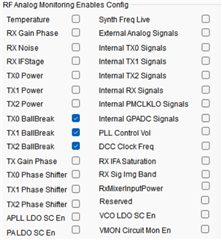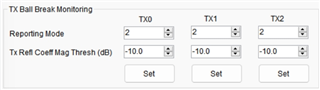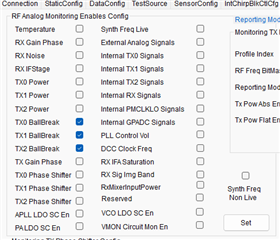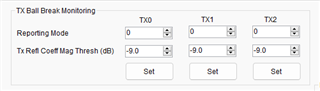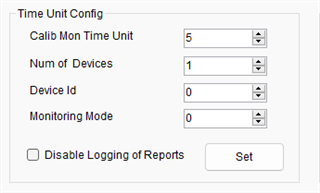Hi,
I'm trying to use WaveStudio to monitor some information. For example, I enabled TX Ballbreak in RF Anglog Monitoring Enables Config, and set the configuration in TX Ball Break Monitoring, but I can't find anywhere to display the monitoring results. I want to know the typical values of TX reflection coefficient. How and where can I see the monitoring results?