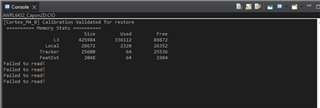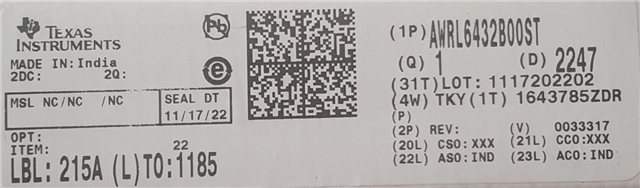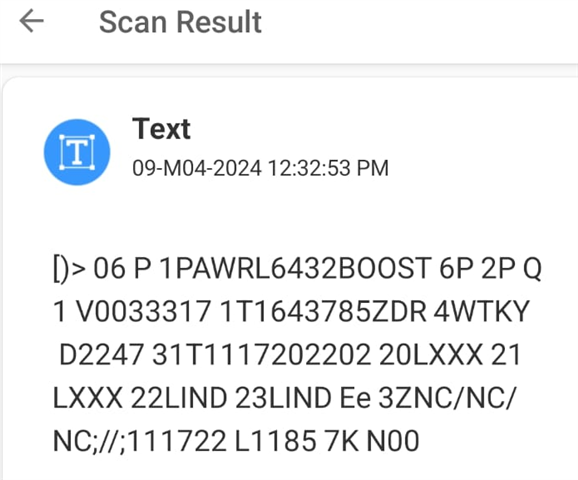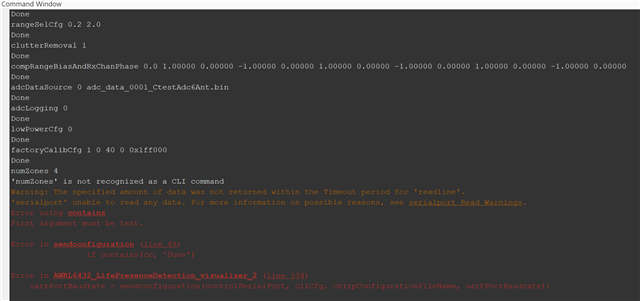Other Parts Discussed in Thread: AWRL6432
Hello,
I encountered anomalies on my AWRL6432BOOST. Then, after flashing the "empty.release.appimage" code, I debug my own code (InCabin/AWRL6432_Capon2D). I get the configuration file from Matlab. I also get a "Done" response to the last "sensorStart" command. But then the data does not arrive. While debugging, the message "Failed to read!" appears on the Console screen as shown in the picture below. Everything was working normally for a long time. I've been encountering this problem since yesterday. I also tried to perform the ATE Calibration process again. But the result did not change.