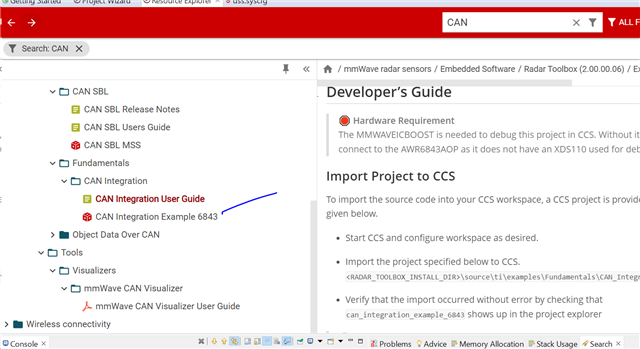I am trying to implement DCAN on AWR6843AOPEVM. I've already tried CANFD and it works well. I have few doubts:
1. The CAN port on AWR6843AOPEVM can work with CANFD as well as CAN Classic but. Can it transmit CAN_Classic frames at 5MHz.
2. I tried shifting frame type from
CANFD_MCANFrameType frameType = CANFD_MCANFrameType_FD;to
CANFD_MCANFrameType frameType = CANFD_MCANFrameType_CLASSIC;keeping the bit timing params same but the data is not correct.