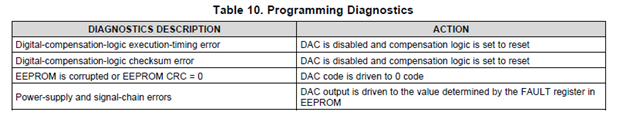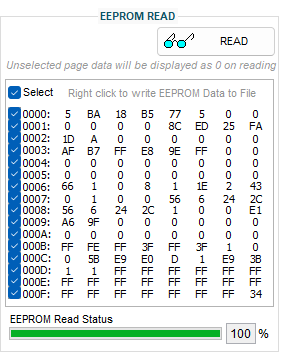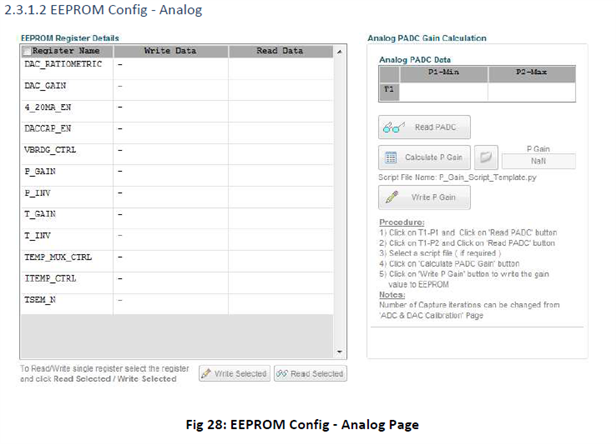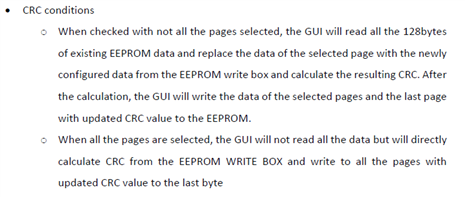Part Number: PGA305EVM-034
I have calibrated and programmed the PGA305 with GUI.
I disconnected USB cable and Cycled power.
DMM was connected to DAC output.
Temperature was kept at 25C as during calibration.
DAC output was stuck at 0vdc with any change in Pressure (outside bridge values).
Please advise what I could be doing wrong.
Thank you for you help.