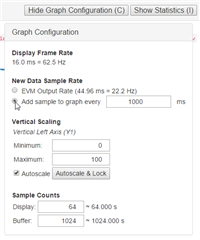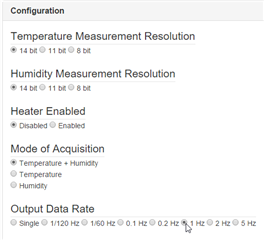Other Parts Discussed in Thread: HDC3020, HDC2010,
Hi
Customer wants to record time information of sampling data from GUI to CSV file like adding timestamp.
In HDC3020, it can be achieved. Could we record the time information to CSV file when using HDC2010?
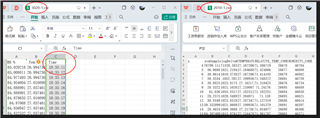
By the way, what is the meaning of these data?
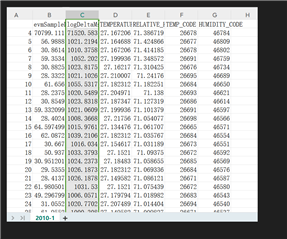
Thank you,
Yishan Chen