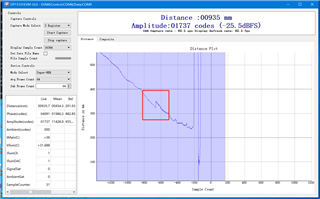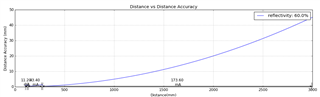Hi Team:
The OPT3101 is set to SuperHDR mode. When the distance between the sensor and the target board is tested from far to near, the current channel switching will show a jump from the target distance to far, and it is relatively large;
This is the configuration:

This is the distance jump that occurs when I move the sensor, and the distance from far to near is not continuous when switching the current channel;
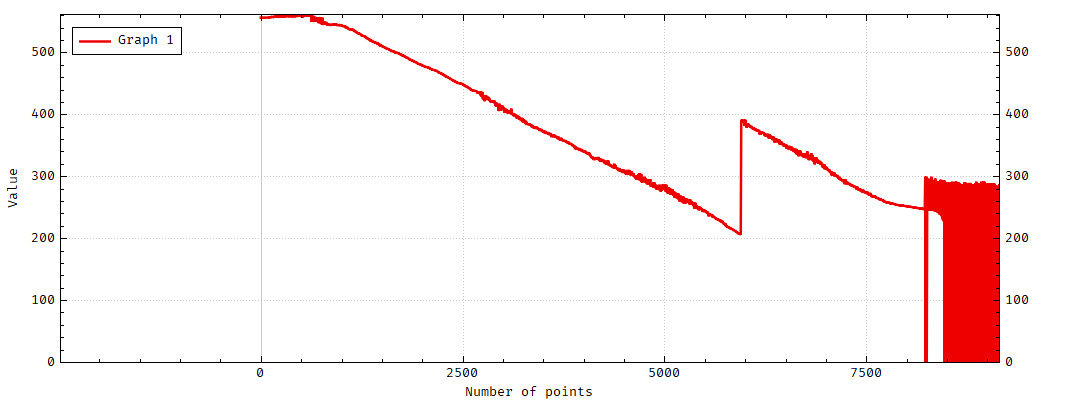
How to solve this problem?
Thanks!