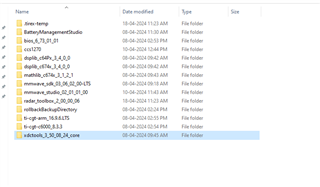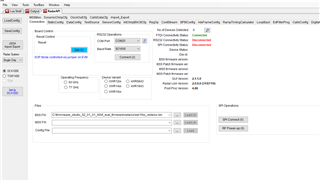Other Parts Discussed in Thread: AWR1243
Hi Team
We have followed he guide and have downloaded
mmwave_studio_02_01_01_00_win32.exe — 226328 K

We even tried installing
mmwave_sdk_03_06_02_00-LTS-Windows-x86-Install.exe — 487341 K
But, could not find any application file.

The Lua Shell has no RADAR API as per ten Guide. Even tried installing the RADAR Toolbox.