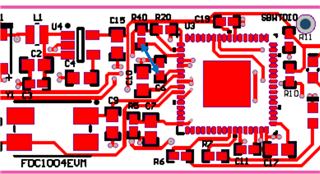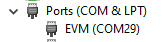At first, EVM had red light when inserted to USB.
After driver install, GUI still reported no connection.
Following GUI instructions, I set file reference and pressed upload firmware button.
After a few minutes, GUI reported failed upload: reconnect module.
On unplug and replug USB, module had white (ish) light, still not connected.
Tried firmware again, no effect, Un/re plugged again, light went out.
Now there is no light, seems like its dead.