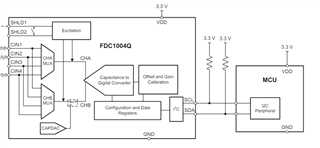Other Parts Discussed in Thread: FDC1004, FDC1004EVM, FDC1004-Q1
Helo,
I tried to change register setting via GUI app (Sensing solutions EVM GUI), and of course configuration too, but unfortunately after disconecting device and connecting the device back again i have lost all the settings i changed before. My question is simple. How can i save all changes to FDC1004QEVM and not only to my computer.
Thank you for your answers.