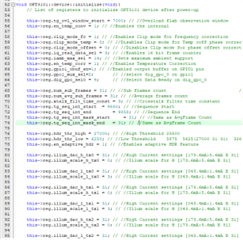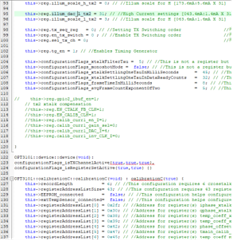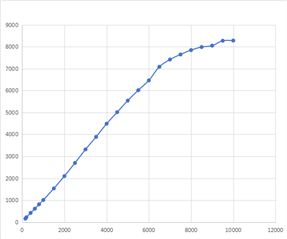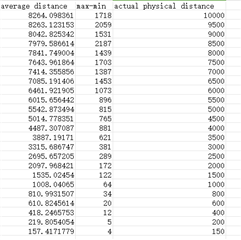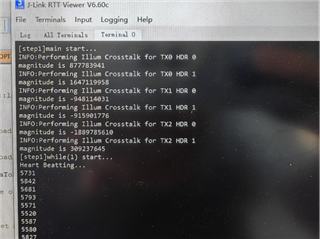Hi Gordon
Here I have a few questions about performance and some printed data to consult.
1. After 5 calibration steps, I conducted relevant tests on the accuracy and repeatability of the ranging. Figure 1 and Figure 2 below are my initialization Settings, and only TX0 is used on the hardware. Figure 3 shows the curve tested by us. The horizontal coordinate is the actual distance (unit: mm), and the vertical coordinate is the distance read by opt3101 (phase*0.23). At close range, the accuracy and repeatability of the range is good, but the performance at long distance is not very good. According to the upper and lower limits of my automatic HDR design, the white detection object is 150mm-10000mm, and the lighting driver uses a higher current (31*5.6mA). Why is there such a difference in performance between close and long distance? Figure 4 shows the maximum - minimum values of the distance read at each distance(the actual physical distance will be slightly biased).
2. Apply this->measureIllumCrosstalkSet(true); When the function is calibrated for illumination crosstalk, what does the magnitude variable mean and why the value I get is very strange, as shown in Figure 5. (You can only focus on TX0 data, only TX0 is used)
Thanks!