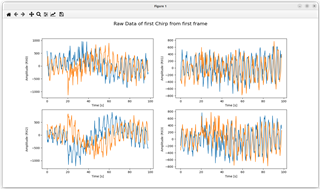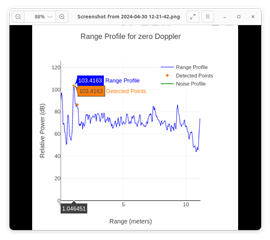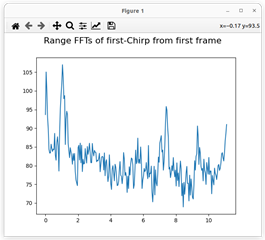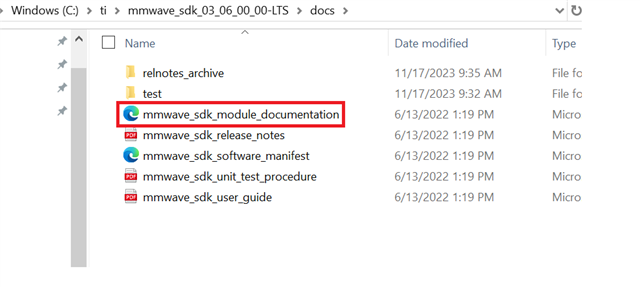Hi,
I'm trying to develop my own demo visualizer based on the raw Data captured with the DCA1000.
I'm already able to read the raw Data of the Radar which runs the OOB Demo.
The following configurations are used:
{
"DCA1000Config": {
"dataLoggingMode": "raw",
"dataTransferMode": "LVDSCapture",
"dataCaptureMode": "ethernetStream",
"lvdsMode": 2,
"dataFormatMode": 3,
"packetDelay_us": 10,
"ethernetConfig": {
"DCA1000IPAddress": "192.168.33.180",
"DCA1000ConfigPort": 4096,
"DCA1000DataPort": 4098
},
"ethernetConfigUpdate": {
"systemIPAddress": "192.168.33.30",
"DCA1000IPAddress": "192.168.33.180",
"DCA1000MACAddress": "12.34.56.78.90.12",
"DCA1000ConfigPort": 4096,
"DCA1000DataPort": 4098
},
"captureConfig": {
"fileBasePath": "/home/mettmann/Hochschule/Master/masterarbeit/software/data",
"filePrefix": "datacard_record",
"maxRecFileSize_MB": 1024,
"sequenceNumberEnable": 1,
"captureStopMode": "infinite",
"bytesToCapture": 1025,
"durationToCapture_ms": 1000,
"framesToCapture": 5
},
"dataFormatConfig": {
"MSBToggle": 0,
"reorderEnable": 1,
"laneFmtMap": 0,
"dataPortConfig": [
{
"portIdx": 0,
"dataType": "complex"
},
{
"portIdx": 1,
"dataType": "complex"
},
{
"portIdx": 2,
"dataType": "complex"
},
{
"portIdx": 3,
"dataType": "complex"
},
{
"portIdx": 4,
"dataType": "complex"
}
]
}
}
}
The complex raw Data of one Chirp looks as following. Unfortunately there seems to be an offset of the amplitude between the real and imaginary part of the data.
Where does this offset come from?