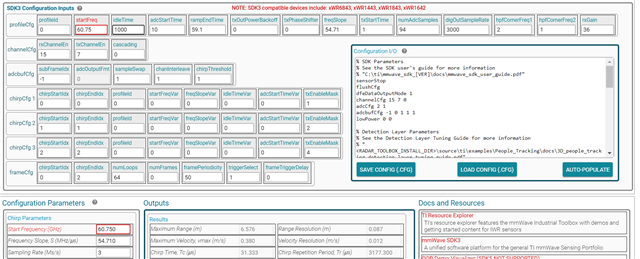Part Number: IWR1843
Tool/software:
Hello,
we have run into issues when trying to set the velocity resolution below 0.0234 m/s - could you provide a working config which will allow us to further lower the resolution (making it finer)? We aren't that much interested about nr of samples per chirp (range resolution) - 128 is enough, we are much more interested in increasing the number of chirp loops (over the 512 we already have).
Thank you in advance.