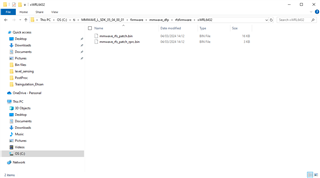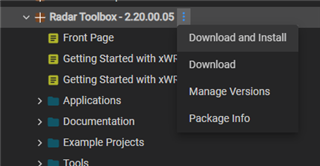Other Parts Discussed in Thread: IWR6843, MMWAVE-L-SDK,
Tool/software:
We are trying to capture raw data using DCA1000 conjunction with IWRL6432 using mmwave studio.
Since we were already evaluating using mmwave studio + DCA1000 + IWR6843 we already know where the BSS and MSS binaries are for the IWR6843. So when we started evaluating IWRL6432 we tried to find the binaries on the same location. But they were not available there.
So we thought maybe we need the mmwavestudio 3G for that. So
We are trying to capture raw data using DCA1000 conjunction with IWRL6432 using mmwave studio.
Since we were already evaluating using mmwave studio + DCA1000 + IWR6843 we already know where the BSS and MSS binaries are for the IWR6843. So when we started evaluating IWRL6432 we tried to find the binaries on the same location. But they were not available there.
So we thought maybe we need the mmwavestudio 3G for that. So we installed that too. But to our surprise there are no firmware binaries installed with that version. not even rf_eval_firmware directory was created.
So my question is where can we find the firmware necessary?
we installed that too. But to our surprise there are no firmware binaries installed with that version. not even rf_eval_firmware directory was created.


So my question is where can we find the firmware necessary?
Also docuemntation is also very scattered, can you please send as a relevant document to setup properly.
Thanks