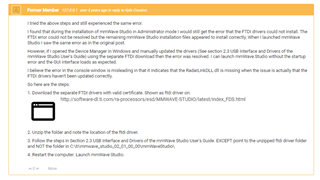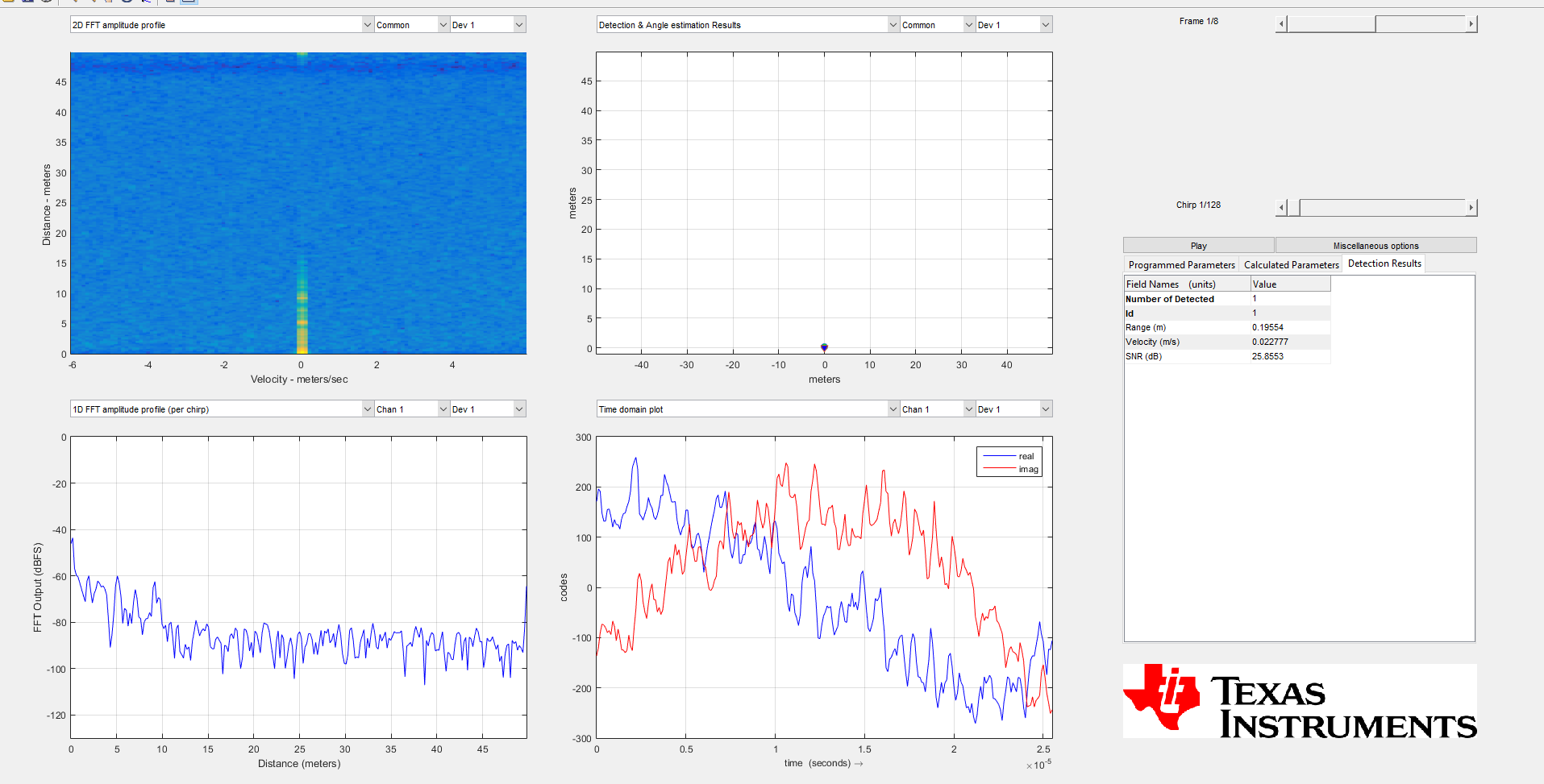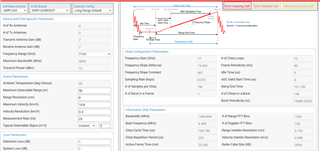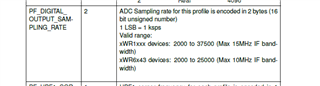Other Parts Discussed in Thread: AWR1243
Tool/software:
Hi
I have installed mmwave studio 2.1.1.0 and it was working fine.
But recently it is unable to fetch the RadarLinkDLL.dll file.
I have checked the directory for the existing of the file and i can find the file.
I tired uninstalling and reinstalling the application but still i am facing the same issue.
[17:10:20] &&&&&&&&&&&&&&&&&&&&
[17:10:20] ***Script FAILED!***
[17:10:20] &&&&&&&&&&&&&&&&&&&&
[17:10:20] Exception message is:
[17:10:20] Unable to load DLL 'RadarLinkDLL.dll': The specified module could not be found. (Exception from HRESULT: 0x8007007E)
I have seen may of them facing the error in the forum but the suggestion did not help me.
Does DCA1000 also need to be connected to run the script to load the DLL?
Because during my initial installation i have not connected the Board but still i was able to open the Radar Tool Box.
Hoping for your help and support
Regards
Gopal