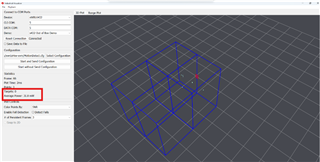Other Parts Discussed in Thread: INA228
Tool/software:
Radar team,
The IWRL6432BOOST has current sensors on board, INA228, that are connected through I2C.
Is there a way to access the values measured through one of the visualizer GUIs?
Thanks,
Darren