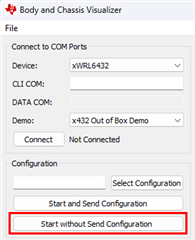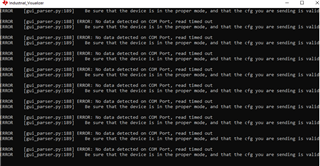Tool/software:
Hi,
I tried out the Motion and Presence demo directly from the Python script and wondering what the process is when running a Python script (which sets up the connection and sends a config file to the board to start) mutliple times after each other after stopping it? I have noticed that if I'm not manually pushing the reset button on the device the sending of the config will be very slow and eventually not work. The config will be the same all the time.
What is the proper process here? Is there a way to rerun a Python script without manually reset the board? Is there a way to send the config ones and after that just start it?
Thank you!