- Ask a related questionWhat is a related question?A related question is a question created from another question. When the related question is created, it will be automatically linked to the original question.
This thread has been locked.
If you have a related question, please click the "Ask a related question" button in the top right corner. The newly created question will be automatically linked to this question.
Tool/software:
Hi,
I have come up to know, if there is a should be a specific router to be used at EVM for data over ethernet, at example OOB ethernet demo in AWR2944EVM
Regards,
Eswaramoorthy Sugavanam
Part Number: AWR2944EVM
Tool/software:
Hi,
I am working with AWR2944EVM with data via ethernet steps i have followed and results.
Step 1: I have flashed the EVM with pre-built appimage -- awr2944_mmw_demoTDMEnet.appimage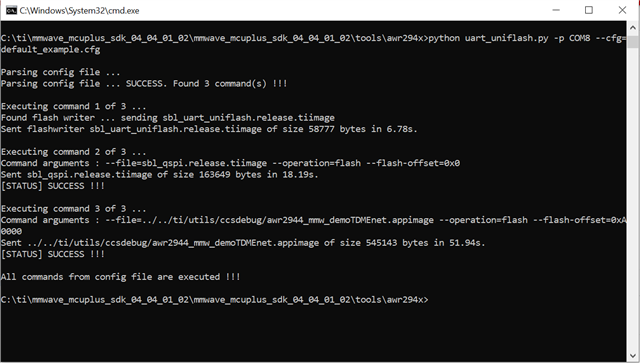
Step 2: Connected EVM board to multiport router and from router to PC
Step 3: Given queryLocalIp command and it has returned 0.0.0.0
Step 4: I have tried to run the pre-built binaries, a. awr2944_mmw_demo_mssTDMENET.xer5f, b. awr2944_mmw_demo_dssTDMENET.xe66, but got the same result can pls help me out on this where, I am wrong and by which can this be get to right way.
Regards,
Eswaramoorthy Sugavanam
Hi Eswaramoorthy,
Please follow the user guide in the SDK for the steps.
It is recommended to connect the EVM directly to the PC and assign a static IP address to the EVM.
Regards,
Ajay
Hi Ajay,
Thank you for your quick response
I have tried what is explained sdk user guide but, I dont get what your saying can you specify the path and page number for the process you have infering.
Regards,
Eswaramoorthy Sugavanam
Hi Eswaramoorthy
You will find the details here "C:/ti/mmwave_mcuplus_sdk_04_06_00_01/mcu_plus_sdk_awr294x_09_00_00_15/docs/api_guide_awr294x/EXAMPLES_NETWORKING.html"
Hi Ajay,
Sorry for late reply,
I have checked the examples you have mentioned but all of those have used external router for DHCP IP assigning, but i thought you told me to connect EVM directly to PC.
Regards,
Eswaramoorthy Sugavanam
Hi,
It's been a week since, I have posted this form but no significant reply's I have got, atleast just reply I don't have any answer so we would not wait for your reply
Regards,
Eswaramoorthy Sugavanam
Hi Eswara,
There're no specific requirements for the router, any multiport router which support basic switching should work here.
Regards,
Shruti
Hi Eswaramoorthy Sugavanam,
Sorry for the delay, As I was out of office, I could not respond to your question.
I see that you have raised another E2E requesting for usage with the Router, my colleague will respond on the same, in that thread.
Regards,
Ajay
Hi ajay,
Yes, but still I was not able to figure out the example out your pointing out
Regards,
Eswaramoorthy Sugavanam
Hi Eswaramoorthy Sugavanam,
Let me merge this E2E with the other thread to have better context. and my colleague will get back on this
Regards,
Ajay
Hi Eswara,
You need to have the following connection for the example to work properly -
1. Connect one ethernet cable between the EVM and router
2. Connect one ethernet cable from router to the pc.
3. Connect one ethernet cable from main network to the router, based on this network, the router will assign Ip address to the EVM.
Also, I could see the baud rate you are using is not correct. please follow the steps mentioned in the user guide mmwave_mcuplus_sdk_04_04_01_02/mmwave_mcuplus_sdk_04_04_01_02/docs/mmwave_mcuplus_sdk_user_guide.pdf
Let me know if you still face the similar issues even after the modified connections.
Regards,
Shruti
Hi gupta,
Thank you for your reply but I have made it work, before your reply.
Regards,
Eswaramoorthy Sugavanam
Hi,
Good to know that your issue is resolved.
Closing this thread here.
Regards,
Shruti