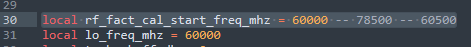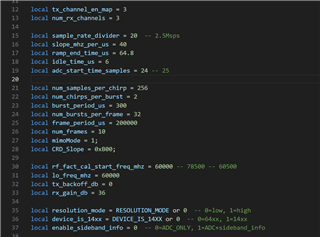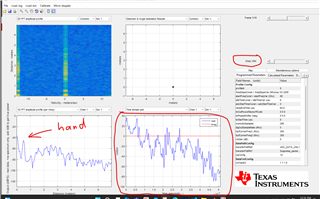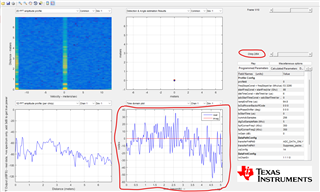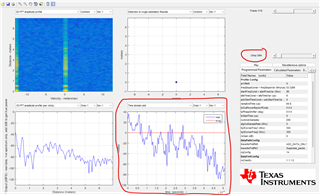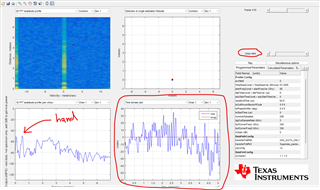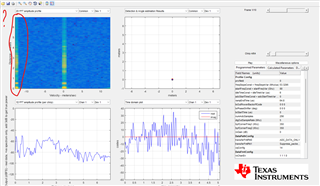Other Parts Discussed in Thread: IWRL6432, IWR6843, MMWAVE-L-SDK
Tool/software:
Hi!
I attempt to capture RAW ADC DATA from IWRL6432BOOST + DCA1000 using mmWave Studio 4.1.0.6.
In 'Connection' window I get Connected status. However when I try to use 'DCA Start Record' in 'SensorrConfig' I get:
''
No LVDS data
No Header
Record stop is done successfully"
in Output window.
While in RDIF CTRL I get API Status:
Failed: -103