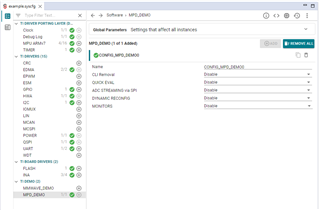Other Parts Discussed in Thread: IWRL6432, IWRL6432AOP, SYSCONFIG, CCSTUDIO
Tool/software:
Hello,
I am currently conducting tests in the following environment:
[RADAR SENSOR]: IWRL6432 EVM
[SDK]: MMWAVE_L_SDK_05_05_00_02
[Radar Toolbox]: 2.20.00.05
[Visualizer]: Industrial Visualizer
In the Industrial Visualizer, to conduct a test, you typically need to:
1. Connect to the radar sensor.
2. Use Select Configuration to choose a .cfg file.
3. Execute Start and Send Configuration to load and run the radar configuration.
I would like to load the contents of the .cfg file directly into the binary without needing to manually select the .cfg file in the Industrial Visualizer and immediately begin testing.
Could you please advise on how to proceed with this?
Note: I am currently developing a board to operate the IWRL6432AOP and ultimately wish to directly load and run the radar's .cfg file contents from the board itself.