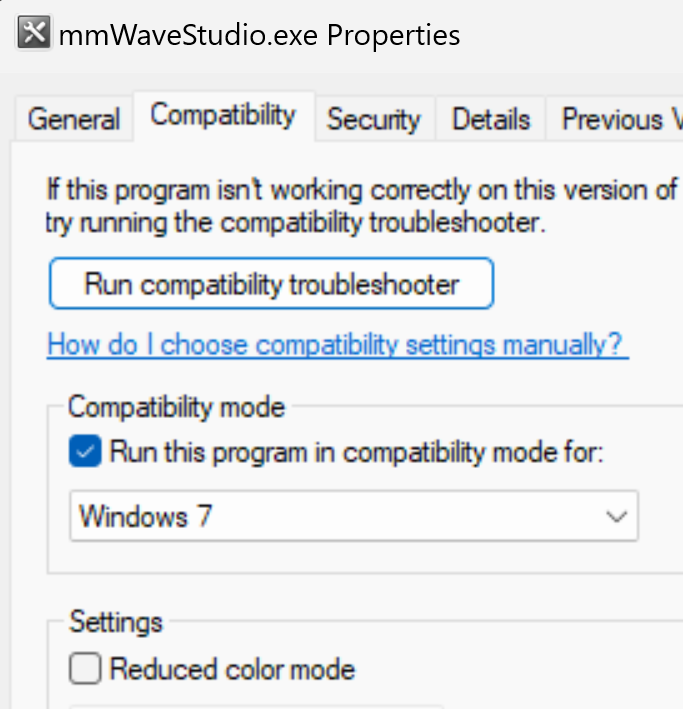Other Parts Discussed in Thread: IWRL6432BOOST
Tool/software:
Hello everyone.
I am facing some problems to initialize the mmWave Studio to use DCA1000EVM with IWRL6432BOOST.
Setup:
- DCA1000EVM
- IWRL6432BOOST
- Windows 10 PC with Intel I219-LM ethernet card
- mmWave Studio 4.1.0.6
- mmWave low-power SDK - 05.05.00.02
- Radar Toolbox - 2.20.00.05
- XDS Emulation Software Package v9.2.0
- MATLAB Runtime Engine v8.5.1
Problem:
When starting mmWave Studio, MATLAB tries to launch but returns the following error (it is in Portuguese, but it says that the index is out of range):
[15:38:34] O índice estava fora dos limites da matriz., em AR1xController.API.getMatlabPostProcVersion()
[15:38:35] [RadarAPI]: mws.LoadSettings('C:\Users\AdmPDI\AppData\Roaming\RSTD\ar1gui.ini')
[15:38:35] [RadarAPI]: Error: O índice estava fora dos limites da matriz.
[15:38:35] Trace:
[15:38:35] em AR1xController.ScriptOps.getMatlabPostProcVersion()
[15:38:35] TESTING = false
I searched the forum and saw that many others have faced the same issue. I tried every "solution," but none worked. I am sure that everything is installed as mentioned in the manual. The MATLAB version is 8.5.1 (32-bit), the firewall is disabled, the switch setup on the board is correct, and all other software versions are appropriate.
I successfully ran it on another PC, but with Windows 11 and other ETH adapter. In some threads, users conclude that Windows 10 or the adapter is the problem, but there is no mention of this in the manuals or other official documentation. With this, I have some questions:
- Is there a limitation with using Windows 10?
- Is there a workaround to make it work on Windows 10?
- Is there a limitation with my ethernet adapter?
Complete mmWave Studio log:
GM: Constructor
GM: Mon Sep 09 15:38:28 2024
RSTD.SaveSettings(): Settings saved to "C:\Users\AdmPDI\AppData\Roaming\RSTD\config.xml"
RSTD.Transmit("/Settings")
### Running Startup script: "C:\ti\mmwave_studio_04_01_00_06\mmWaveStudio\Scripts\Startup.lua" ###
RSTD.SetAndTransmit ("/Settings/Scripter/Display DateTime" , "1")
[09/09 15:38:29] RSTD.SetAndTransmit ("/Settings/Scripter/DateTime Format" , "HH:mm:ss")
[15:38:29] Scripter ignored: Attempt to UnBuild() again or before Build.
[15:38:29] RSTD.SetVar ("/Settings/Clients/Client 0/Dll" , "C:\\ti\\mmwave_studio_04_01_00_06\\mmWaveStudio\\Clients\\\\LabClient.dll")
[15:38:29] RSTD.SetVar ("/Settings/Clients/Client 0/Use" , "TRUE")
[15:38:29] RSTD.SetVar ("/Settings/Clients/Client 1/Use" , "FALSE")
[15:38:29] RSTD.SetVar ("/Settings/Clients/Client 2/Use" , "FALSE")
[15:38:29] RSTD.SetVar ("/Settings/Clients/Client 3/Use" , "FALSE")
[15:38:29] RSTD.SetVar ("/Settings/Clients/Client 4/Use" , "FALSE")
[15:38:29] RSTD.SetVar ("/Settings/AL Client/AL Dll" , "C:\\ti\\mmwave_studio_04_01_00_06\\mmWaveStudio\\RunTime\\SAL.dll")
[15:38:29] RSTD.SetVar ("/Settings/Clients/Client 0/GuiDll" , "")
[15:38:29] RSTD.SetVar ("/Settings/AutoUpdate/Enabled" , "TRUE")
[15:38:29] RSTD.SetVar ("/Settings/AutoUpdate/Interval" , "1")
[15:38:29] RSTD.SetVar ("/Settings/Monitors/UpdateDisplay" , "TRUE")
[15:38:29] RSTD.SetVar ("/Settings/Monitors/OneClickStart" , "TRUE")
[15:38:29] RSTD.SetVar ("/Settings/Automation/Automation Mode" , "false")
[15:38:29] RSTD.Transmit("/")
[15:38:29] RSTD.SaveSettings(): Settings saved to "C:\Users\AdmPDI\AppData\Roaming\RSTD\config.xml"
[15:38:29] RSTD.Build()
[15:38:29] RSTD.SaveSettings(): Settings saved to "C:\Users\AdmPDI\AppData\Roaming\RSTD\config.xml"
[15:38:29] RSTD.Transmit("/")
[15:38:29] RSTD.AL_Build()
[15:38:29] RSTD.AL_LoadXml()
[15:38:29] RSTD.Transmit("/")
[15:38:29] RSTD.AL_Init()
[15:38:29] RSTD.Clients_Build()
[15:38:29] GM: Init
[15:38:29] GM: Loaded 'C:\ti\mmwave_studio_04_01_00_06\mmWaveStudio\Clients\\LabClient.dll'
[15:38:29] GM: 1 Guest (s) init
[15:38:29] GM: 1 Module(s) init
[15:38:29] GM: 2 Tab (s) init
[15:38:29] RSTD.Client_LoadXml()
[15:38:29] xw_status = mws.GuiVersion()
[15:38:29] --GuiVersion = 4.1.0.6
[15:38:29] Matlab Runtime Engine is installed
[15:38:29] [RadarAPI]: Starting Matlab Engine..
[15:38:34] [RadarAPI]: Matlab Engine Started!
[15:38:34] xw_status = mws.RadarlinkVersion()
[15:38:34] --RadarlinkVersion = 1.0.1.3(11/7/22)
[15:38:34] xw_status = mws.StudiolinkVersion()
[15:38:34] --StudiolinkVersion = 1.1.0.2(8/2/23)
[15:38:34] xw_status = mws.GuiVersion()
[15:38:34] --GuiVersion = 4.1.0.6
[15:38:34] s_version = mws.GetPostProcVersion()
[15:38:34] O índice estava fora dos limites da matriz., em AR1xController.API.getMatlabPostProcVersion()
[15:38:35] [RadarAPI]: mws.LoadSettings('C:\Users\AdmPDI\AppData\Roaming\RSTD\ar1gui.ini')
[15:38:35] [RadarAPI]: Error: O índice estava fora dos limites da matriz.
[15:38:35] Trace:
[15:38:35] em AR1xController.ScriptOps.getMatlabPostProcVersion()
[15:38:35] TESTING = false
[15:38:35] xw_status, deviceMapInfo = mws.getFtdiDeviceInfo()
[15:38:35] DeviceIndex:0; SerialNumber:FT8E9IGI; Description:AR-DevPack-EVM-012
[15:38:35] RstdNet: Port 2777: Listening..
[15:38:35] --xw_status = 0
[15:38:35]
[15:38:35] ***Script completed successfully.***
[15:38:35] --(getNumDevices): xw_return = 0; numFtdiDevices = 1