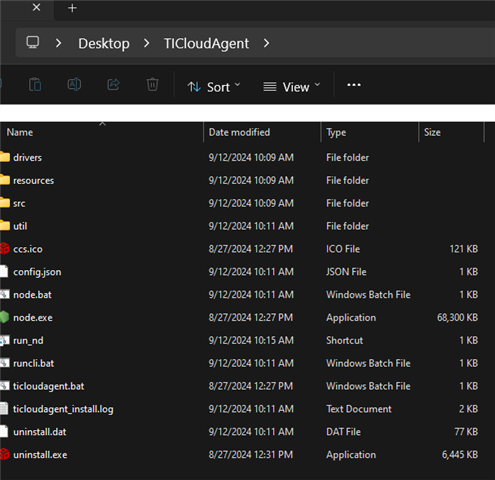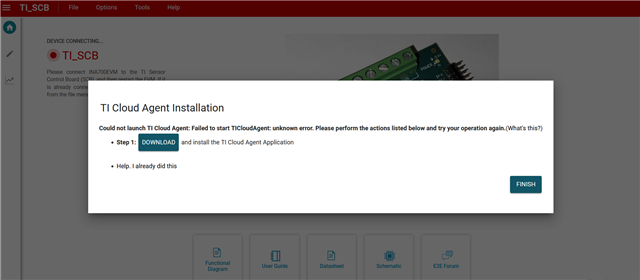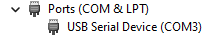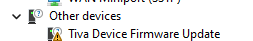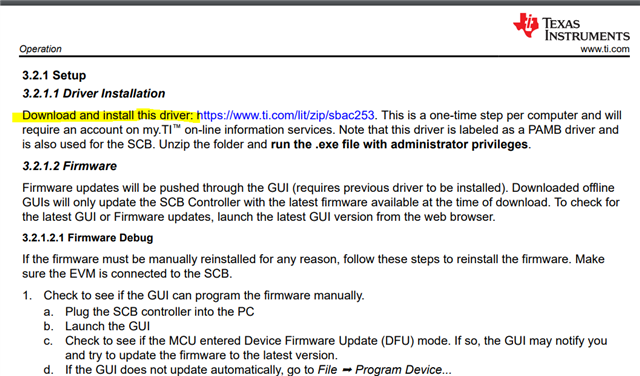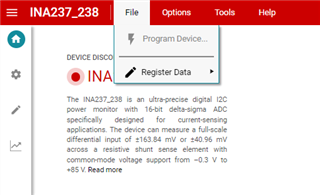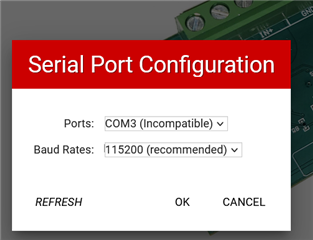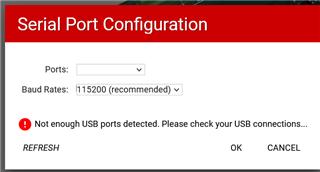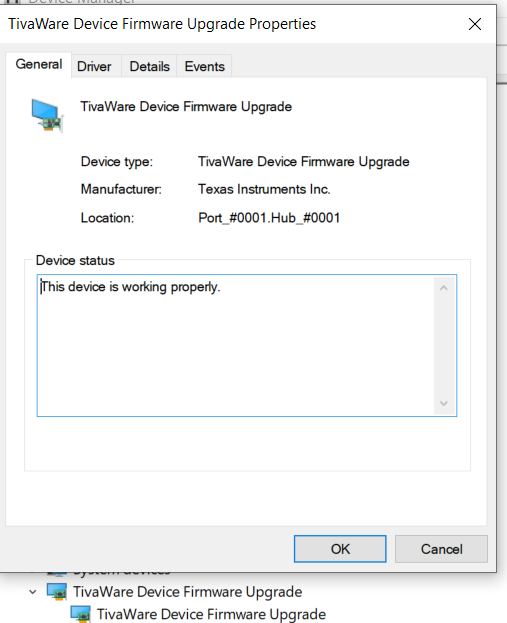Other Parts Discussed in Thread: INA700
Tool/software:
Hello,
I am having issues with the TI Cloud Agent installation and download for the TI-SCB board with the INA700 board. I am trying to set up the GUI and have done the step for the browser add-on. The other part for the cloud agent I have installed and downloaded on my computer and when I plug in the boards to my computer it still shows I am missing the step. Not too sure what is going on because I have the folder on my desktop and can see all the stuff in the cloud agent so I know it is there.
I have restarted my computer as well. Please advise.
Thank you,
Marc Duckworth