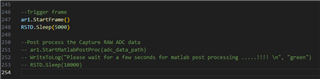Tool/software:
Dear TI Team,
I am currently using MATLAB with mmWave Studio for vital sign measurement. I am encountering an issue where PostProc automatically continues to run, and I would like to disable this feature.
Attached is Fig1, which is the capture code I am currently using.
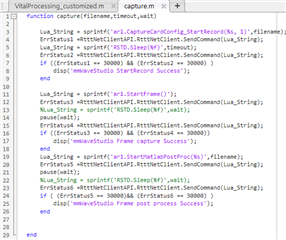
I attempted to disable the automatic PostProc execution by removing the following code lines:
" Lua_String = sprintf('ar1.StartMatlabPostProc(%s)', filename);
ErrStatus5 = RtttNetClientAPI.RtttNetClient.SendCommand(Lua_String);
pause(wait);
% Lua_String = sprintf('RSTD.Sleep(%f)', wait);
ErrStatus6 = RtttNetClientAPI.RtttNetClient.SendCommand(Lua_String);
if ( (ErrStatus5 == 30000) && (ErrStatus6 == 30000) )
disp('mmWaveStudio Frame post process Success');
end "
However, this approach did not resolve the issue. Could you please provide guidance or a solution for disabling this automatic PostProc execution?
[I am using the AWR1642BOOST and DCA1000, and I am also using the DataCaptureDemo_xWR.lua code provided by TI for use with MATLAB.]
Thank you for your assistance.
Best regards,
Kim.