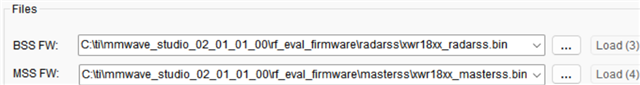Tool/software:
hi, engineers
I want to know how to calibrate the AWR1843boost board and increase the radiated power of the radar board?
I downloaded TI's pre-bulit bin file to the radar board, as shown below. But it doesn't seem to be radiating far enough,
because it is only about 5 or 6 meters far , beyond the distance, there is no any echo of mmwave radar .
so I want to calibrate the board and increase the performance of the awr1843boost board.
Regards,
Wembanyama