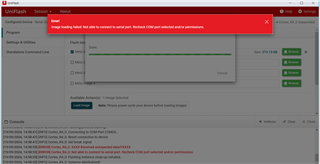Other Parts Discussed in Thread: UNIFLASH
Tool/software:
Dear,
I am currently facing an issue with flashing the IWR6843AOPEVM using Uniflash. I have successfully flashed the board multiple times in the past without any problems, but in the past few days, I’ve been unable to do so.
When flashing the board using the default demo binary for the xwr68xx_mmw_demo.bin I get this error:
[19/09/2024, 14:58:41] [INFO] Cortex_R4_0: Initialization complete. [19/09/2024, 14:58:41] [INFO] Cortex_R4_0: Flashing process starting... [19/09/2024, 14:58:41] [INFO] Cortex_R4_0: Connecting to COM Port COM25... [19/09/2024, 14:58:41] [INFO] Cortex_R4_0: Reset connection to device [19/09/2024, 14:58:41] [INFO] Cortex_R4_0: Set break signal [19/09/2024, 14:58:55] [ERROR] Cortex_R4_0: XXXX Received unexpected data!!!XXXX [19/09/2024, 14:58:55] [ERROR] Cortex_R4_0: Not able to connect to serial port. Recheck COM port selected and/or permissions. [19/09/2024, 14:58:55] [INFO] Cortex_R4_0: Flashing instance clean-up initiated... [19/09/2024, 14:58:55] [INFO] Cortex_R4_0: Instance deinitialized!
These are the things I tried to solve the error:
- Switch from Windows to Linux computer
- Switch to a second IWR6843AOPEVM board, both did not work
- Use the online Uniflash
- Confirmed the correct COM port, I used the Enhanced COM Port but also tried with the Standard COM Port
- Confirmed with a logical analyser that the board is responding and giving digital output signals
- Pre flashing I always press the NRST button
- Formatting the $Flash works sometimes. Sometimes this also fails due to COM connection.
Given that flashing the board previously worked and I’ve tried several troubleshooting steps, I’m reaching out as a last resort for suggestions on how to resolve this error.
If additional information is required, I would be happy to provide it.
Thank you for your time and assistance.
Best Regards,
Dag Malstaf