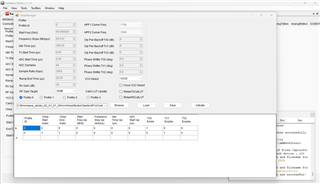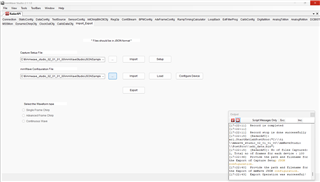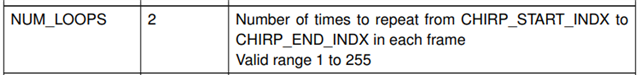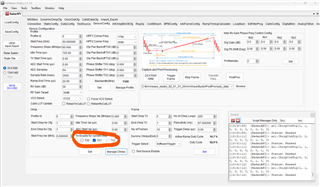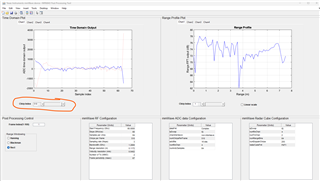Other Parts Discussed in Thread: IWR6843
Tool/software:
Dear colleagues,
I got adc_data.bin file form mmwave_studio_02_01_01_00.
Then I use
...\ti\mmwave_studio_02_01_01_00\mmWaveStudio\MatlabExamples\singlechip_raw_data_reader_example\rawDataReader.m
to parse and convert file to mat file.
1. Instead of Tx1 and Tx2, which I supposed to see. I get data of size (frames number, 255, 4, 64). It seems that I use only 1 transmitter.
Below you can see screenshots from mmWaveStudio.
2. I can not set number of chirps in mmWaveStudio more than 255. Even not 256. Why?



Best regards,
Grigor Mardiyan