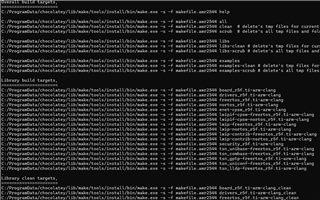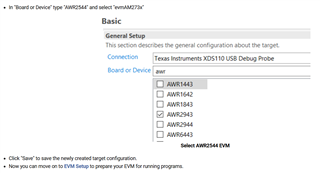Other Parts Discussed in Thread: AWR2544, UNIFLASH
Tool/software:
Hi TI Community,
I'm working with the AWR2544 in the mmWave MCU+ SDK and have encountered an issue regarding missing image files and build errors. Here are the details:
1. Missing Image File: Following the SDK instructions, I'm supposed to flash the SBL QSPI and SBL Multicore App images to the device. However, the specified image file (sbl_multicore_app_system.release.appimage_qspi) referenced in the config file (line 25) under sbl_prebuilt/awr2544-evm/ does not exist in the directory.
C:\ti\mmwave_mcuplus_sdk_04_06_00_01\mcu_plus_sdk_awr2544_09_01_00_05\tools\boot> python uart_uniflash.py -p COM6 --cfg=sbl_prebuilt/awr2544-evm/default_sbl_null.cfg
Parsing config file ... Parsing config file ... ERROR. 1 error(s). [ERROR] Parsing error found on line 25 of sbl_prebuilt/awr2544-evm/default_sbl_null.cfg [ERROR] File not found !!!
2. Attempt to Build Missing Binaries: In the flash tool error messages and solutions page it advises to use command "gmake -s sbl DEVICE=am243x" if you are encountering error message "Parsing config file error" but when i run that command in the directory where the makefile and makefile.awr2544 are located i just get some errors: C:\ti\mmwave_mcuplus_sdk_04_06_01_02\mcu_plus_sdk_awr2544_09_01_00_05> make -s sbl DEVICE=am243x
make[1]: makefile.am243x: No such file or directory make[1]: *** No rule to make target 'makefile.am243x'. Stop. make: *** [makefile:95: sbl] Error 2
I have also tried to run command: "make -s sbl DEVICE=awr2544" but it also leads to some errors.
Could you help with locating the correct image file or troubleshooting the build error? Any insights into resolving these issues would be greatly appreciated.
Thank you!