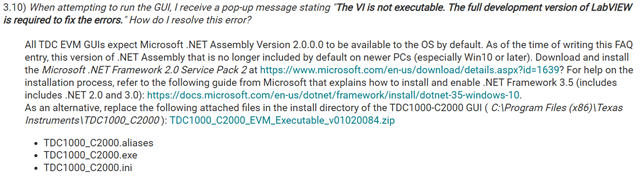Other Parts Discussed in Thread: TDC1000, TUSB3410
Tool/software:
I installed the GUI but the device is recognized as Other Devices by Windows 11. And the GUI can not assign a serial port to it. Please help me !!! I can't find the correct driver on TI site.