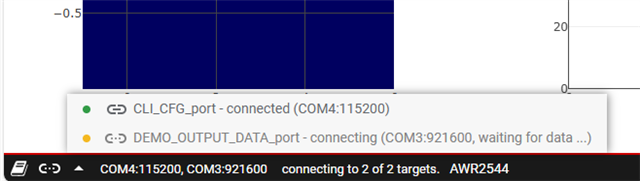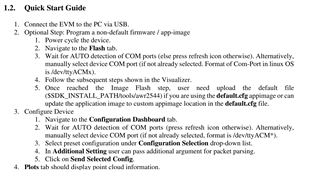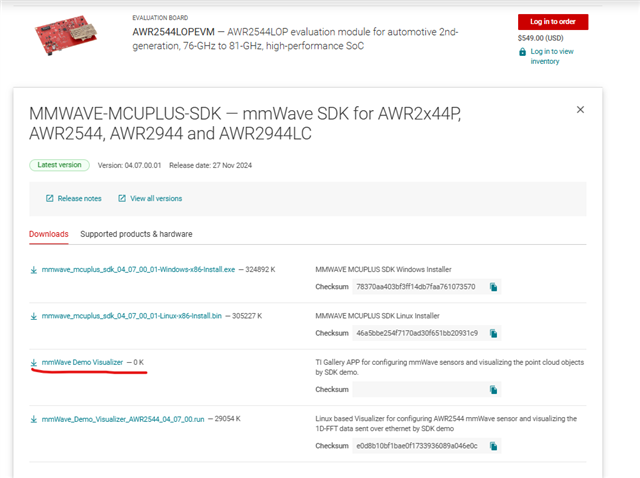Other Parts Discussed in Thread: DCA1000EVM, AWR2544
Tool/software:
Hello,
I have purchased the AWR2544LOPEVM and DCA1000EVM evaluation kits, and I want to operate the radar using the mmWave Demo Visualizer, as it is simpler and browser-based compared to mmWave Studio.
I understand that the mmWave Demo Visualizer supports the AWR2544LOPEVM. However, when I launch the mmWave Demo Visualizer and connect it to my PC, it detects the AWR2544 device, but when I press the "Send config to mmWave device" button, it does not plot any data. Upon checking the connection, it seems that the data transmission through the DATA_Port is not functioning correctly.
Could you please advise on what I should check or any steps I might have missed in the setup?
Thank you.
Regards,
Shuhei