Tool/software:
Hello,
We have an AWR2E44PEVM evaluation board and I am following the "Getting Started" Guide for the AWR2x44P MCU+ SDK 10.00.00 Guide guide located at:
C:/ti/mmwave_mcuplus_sdk_04_07_00_01/mcu_plus_sdk_awr2x44p_10_00_00_07/docs/api_guide_awr2x44p
I have followed the steps in the user guide to verify the packages seen by CCS. I am stuck at trying to create a target configuration for the AWR2E44PEVM board:
C:/ti/mmwave_mcuplus_sdk_04_07_00_01/mcu_plus_sdk_awr2x44p_10_00_00_07/docs/api_guide_awr2x44p/CCS_SETUP_PAGE.html#autotoc_md19
In this step, the user guide instructs you to use the Texas Instruments XDS110 USB Debug Probe. Then under "Board or Device" select "AWR2X44P" to create a new target configuration. However, I do not see the AWR2X44P option available as it is shown in the guide.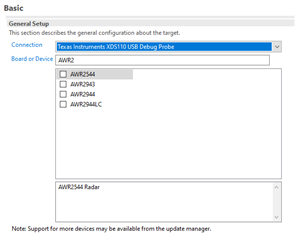
Under the Product Discovery Paths setting in "Window > Preferences > Code Composer Studio > Products" I have added mmwave_mcuplus_sdk_04_07_00_01. CCS displays the AWR2X44P product under the "Discovered Products" window. The AWR2X44P options still does not show under the "Board or Device" settings when creating target configurations.
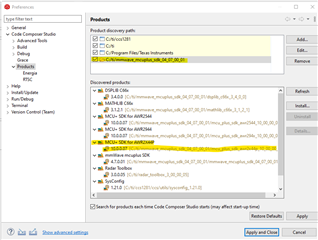
I have performed basic troubleshooting such as installing updates prompted by CCS and restarted my computer. I am unsure why it is still undetected and would appreciate troubleshooting recommendations.

