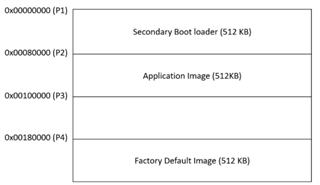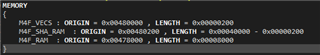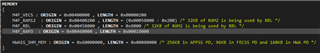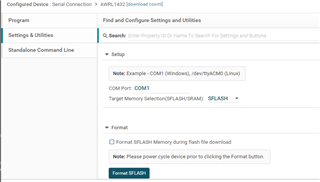Other Parts Discussed in Thread: MMWAVE-L-SDK, UNIFLASH, TCAN4550
Tool/software:
HW: AWRL1432BOOST-BSD
SW: BSD demo v4.1
Description:
The issue is reproduced based on TI original HW and SW, no additional modification.
In previous BSD demo v3.1 The SBL is able to jump to APP. No problem at all.
When testing BSD demo v4.1. We found SBL is not able to jump to APP any more.
It looks memory copy fails in parser_image.c p_memAddRet = memcpy((void*)t_ImagePrms.t_SectPrms.p_SectionPtr, (const void*)p_readPtr, w_bytesToWrite);
Please take a look.
I attached the SBL and APP images below for reference.
https://e2e.ti.com/cfs-file/__key/communityserver-discussions-components-files/1023/sbl.Debug.appimage
https://e2e.ti.com/cfs-file/__key/communityserver-discussions-components-files/1023/mmwave_5F00_demo.Debug.appimage