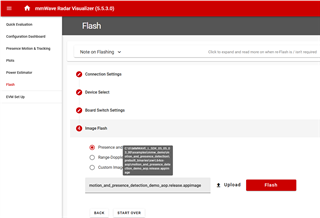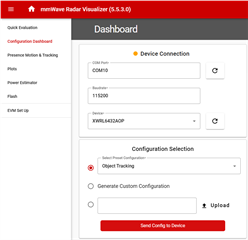Tool/software:
The Radar Toolbox's Industrial Visualizer is not working with my IWRL6432AOPEVM, even after following all the steps mentioned in the Motion and Presence Detection Users Guide.
I am getting the following error:
ERROR [gui_parser.py:189] ERROR: No data detected on COM Port, read timed out
ERROR [gui_parser.py:190] Be sure that the device is in the proper SOP mode after flashing with the correct binary, and that the cfg you are sending is valid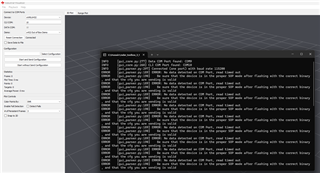
I have ensured that the EVM has been flashed and then set to functional mode.